How To Get Admin On Windows 10 Without Password
2 Ways to Enable Hidden Administrator Business relationship Earlier Booting into Windows
Locked out of Windows after you lot disabled all admin accounts in your computer? No user accounts appear on Windows login screen? How to enable a disabled local Ambassador account prior to booting Windows? This tutorial will bear witness you 2 ways to enable subconscious ambassador account when you can no longer log into Windows. The methods work with Windows 10, viii, 7 and Windows Server.
Method i: Enable Hidden Administrator Account Using Registry Editor
- Kick your computer from Windows installation DVD. Printing a primal when you go the message "Printing any central to kicking from CD or DVD..." (Y'all need to change the boot social club in the BIOS/UEFI if your reckoner still boots straight to the login screen).
-
The first setup screen that loads will ask you lot to select your language, Time and currency format, and keyboard. Simply press Shift + F10 keys to open up Control Prompt, and and so type regedit and press Enter.
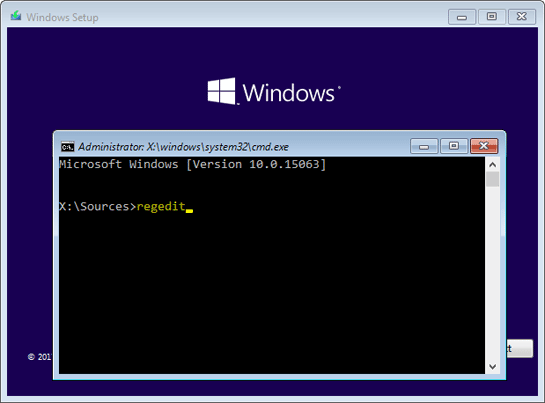
-
This will open the Registry Editor. Select the HKEY_LOCAL_MACHINE key in the left side.
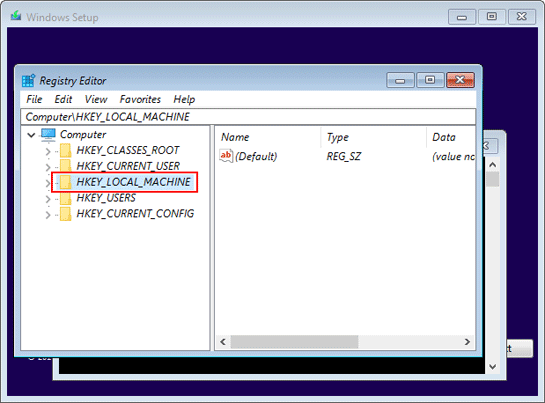
-
Then click the File menu and select Load Hive.
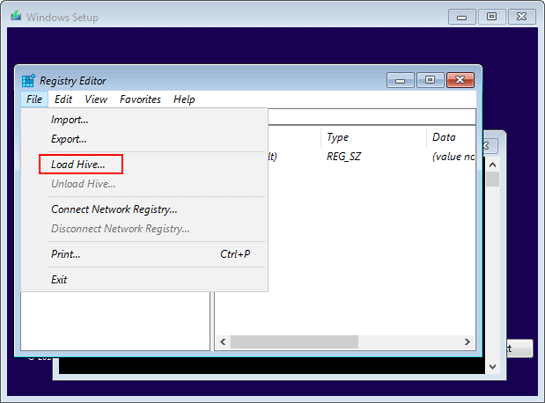
-
Scan to your Windows sectionalization and locate the SAM file under the /Windows/System32/Config directory, then click on Open.
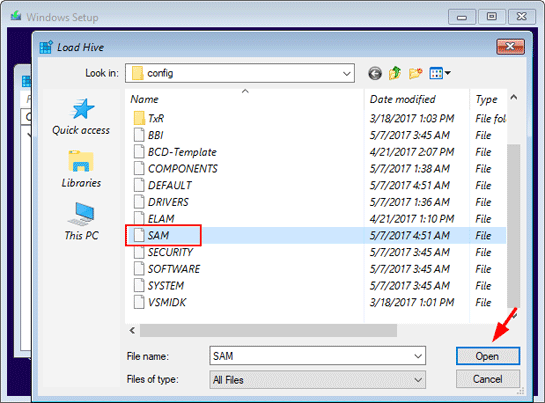
-
When the Load Hive dialog appears, give the hive y'all're loading a unique name (such as "Load-SAM"), and then click OK.
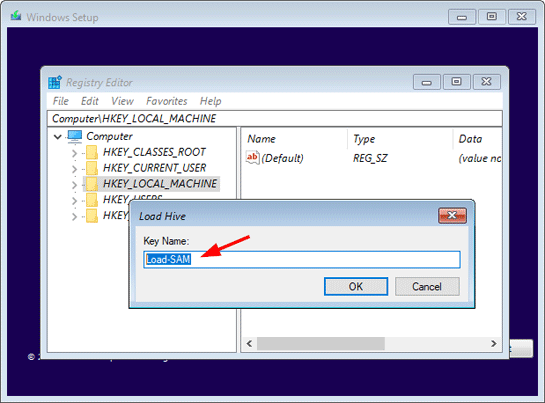
-
Aggrandize the "Load-SAM" fundamental and then navigate to SAM\Domains\Account\Users\000001F4. Double-click the F binary value in the right pane to alter it.
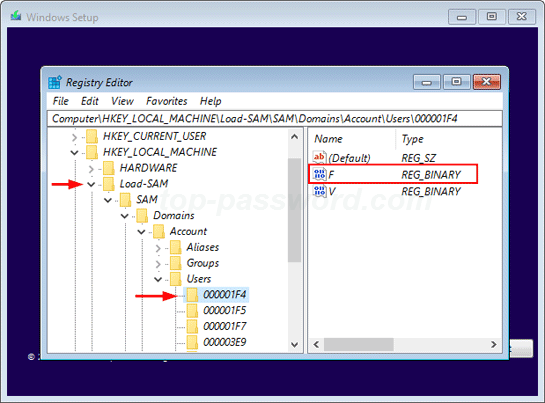
-
The "Edit Binary Value" window will open with hex values. Alter the binary value shown at offset 0038 from 11 to 10.
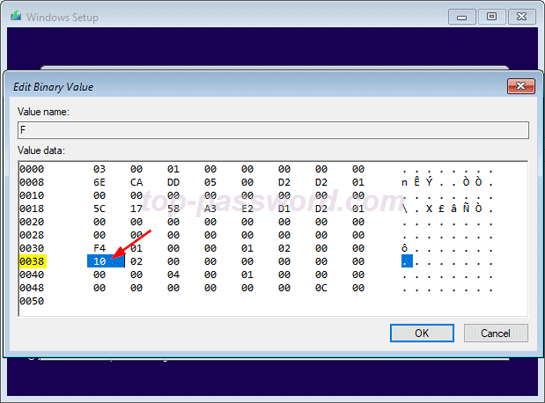
- Now you've successfully enabled the hidden administrator account without booting into Windows. Shut Registry Editor and restart your computer.
Method 2: Enable Hidden Administrator Account Using PCUnlocker
If you've never done anything to the registry, you may think the above registry hack is a litter scary. Luckily there is a unproblematic yet powerful countersign tool PCUnlocker, which tin can help you easily enable hidden ambassador business relationship, and reset your lost Windows countersign. Here'south how:
-
Download the PCUnlocker program using any PC you lot have full access. After the download completes, unzip it and burn the extracted ISO file to a CD or USB drive using ISO2Disc.
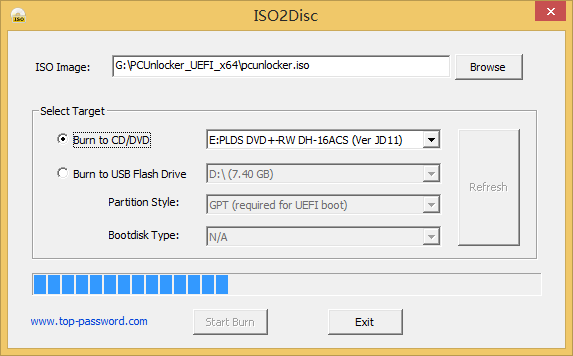
- After burning, use the CD or USB drive to boot the computer that you want to enable the ambassador account offline. To do this, you might have to change the kicking sequence in the BIOS/UEFI.
-
Once booted to the PCUnlocker programme, it shows a list of all the local users for your Windows installation. Choose the disabled local ambassador account and click on Reset Password.
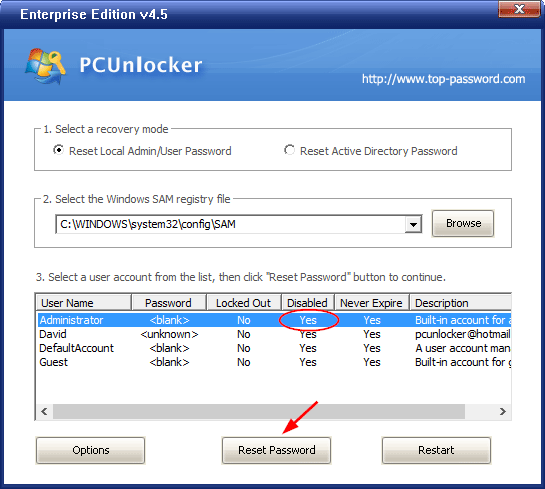
- Information technology will enable the local ambassador account, and remove the password if your account has password protected. Restart your calculator and remove the CD/USB drive.
- Now, y'all can log into Windows hidden administrator business relationship without password!
If you've ever forgotten a countersign or lost admin access to your PC, try the above methods to enable the hidden administrator account, you tin get back into your Windows box in minutes.
Related Manufactures

Source: https://www.top-password.com/knowledge/enable-windows-administrator-account.html
Posted by: deessacul1946.blogspot.com

0 Response to "How To Get Admin On Windows 10 Without Password"
Post a Comment